
Front Page › D5 Creation Forum › General Support › Sidebar out of place in gallery view
Hello,
can you help me to point out where it is going wrong ?
If you go to this http://www.spelendeoldtimers.be/?gallery=receptie-viering-65-ste-huwelijksverjaardag-te-duffel
you see what I mean . The sidebar is under the bottom lines . Where can I make the right changes so it lines again up ?
I use the same on the Simplify theme and there it is lining up next to the pic’s.
See http://www.devrijeburgers.be/?gallery=kerstmarkt-2012
Thanks for any help
RR
You may be using any content which width is larger than the content area. Most probably for using any plugins. Please check your plugins activating and deactivating. We wish we will investigate line by line of our users site code. But unfortunately we have to manage a large user base. The Practical situation is difficult. When you will face any problem we do recommend to overwrite the theme files. If the problem exists that problem is due to any plugins. You should also check your html input within any page/post editor so that no missing closing tag is present.
OK ,
maybe you can recommend a gallery plugin that does his work like it should without altering the page wrongly.
If not I’m going to have to search till if I find one.
A solution would be to alter the page to a full width page but that ‘s a temp solution .
OK, it seems something to solve in the next future but for now I have other items to implement.
RR
maybe you can recommend a gallery plugin that does his work like it should without altering the page wrongly.
If not I’m going to have to search till if I find one.
A solution would be to alter the page to a full width page but that ‘s a temp solution .
OK, it seems something to solve in the next future but for now I have other items to implement.
RR
You need not use any Plugins for Gallery. WordPress and our Theme has built in Gallery Function. You can follow This Tutorial.
OK, need some help about this.
I created 4 pages with each a gallery on it .
I then made 1 page with 4 pics that each have a link to that there specific gallery(page) .
It works but if I click on one pic it opens a page with the gallery on it : thats fine but then if I click on any of the foto’s to see it full size it opens just that foto but I can’t go back or forward to the next . I tried to set the type gallery to slideshow but that seems having no effect.
[gallery type="slideshow" columns="4" link="file" ids="35,36,37,38,39,40,41,42,43,44,45,46,47,48,49,50,51,52,53,54,55,56"]
this is what I have in one of html of one gallery( page) .
Maybe I’m doing it wrong . But if I make a new gallery I don’t get the option to choose slideshows etc…
I don’t get the option type ?
Is the way I setting it up wrong ?
The way I want it to be is that if you click on the menu Albums : you get a Page with all the galleries shown each like a thumbnail .
You choose one of the thumbnails then you go to a page to see all the foto’s from that gallery in thumbnail format . If you then click on a thumbnail you get a slideshow full format with the option to go back of next foto via arrows .
Simply like every album works.
Thanks for any help
RR
It works but if I click on one pic it opens a page with the gallery on it : thats fine but then if I click on any of the foto’s to see it full size it opens just that foto but I can’t go back or forward to the next . I tried to set the type gallery to slideshow but that seems having no effect.
[gallery type="slideshow" columns="4" link="file" ids="35,36,37,38,39,40,41,42,43,44,45,46,47,48,49,50,51,52,53,54,55,56"]
this is what I have in one of html of one gallery( page) .
Maybe I’m doing it wrong . But if I make a new gallery I don’t get the option to choose slideshows etc…
I don’t get the option type ?
Is the way I setting it up wrong ?
The way I want it to be is that if you click on the menu Albums : you get a Page with all the galleries shown each like a thumbnail .
You choose one of the thumbnails then you go to a page to see all the foto’s from that gallery in thumbnail format . If you then click on a thumbnail you get a slideshow full format with the option to go back of next foto via arrows .
Simply like every album works.
Thanks for any help
RR
We hope that some of the Community Users may help you.
We give priority for any Theme Issues. The issues you are facing are WordPress Core Issues. Please write to WordPress Forum, thus you may receive responses from others.
I supposed it would be wordpress related but what I don’t understand is this line you said ; our Theme has built in Gallery Function ; this the wordpress gallery that you mean or else I’m not finding that theme gallery .
Despite that , I turned to the Gallery Carousel Without JetPack to solve the issue.
And it works great , so problem solved.
Thanks for the info,
RR
Despite that , I turned to the Gallery Carousel Without JetPack to solve the issue.
And it works great , so problem solved.
Thanks for the info,
RR
Nice to hear that your problem has been solved. Our Theme supports the WordPress Gallery. That is a coding issue that every theme may not implement the Gallery Support. But all of our Themes Support the Gallery.
The best practice is to use minimum Plugins to run the site faster. The more you will use Plugins the more your site will be slower.
Anyway Thanks
See how Simplify is handling the Default WordPress Gallery:
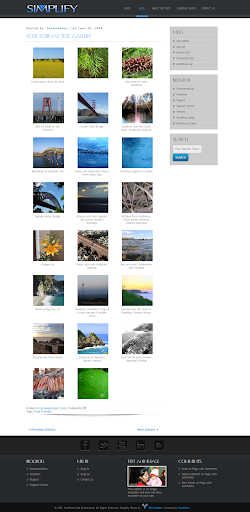

Yes that’s why I’m trying to use as little as possible plugins. But somethimes you have to choose between a lot of scripting to get a resulted that a plugin offers at a glance.
The pain of choosing a theme when you start is sometimes finding out you had better started with a other theme but if you do change you can loose something else you want thats in the theme you started with.
Maybe a dream at this moment but if all the themes would have the same functionality that would be ABSOLUTELY FANTASTIC. ( and a lot of work for you to do 😉 )
I’m happy I got a solution .
Thanks for the help.
RR