


Live page builder provides an unlimited range of design options to the users. It incorporates high-end design and advanced capabilities overriding the attributes of the Word Press. One of the most important aspects of the widget is that it can be instantly dropped on the page and loads the website at a faster pace. As far as the user interface is concerned, it is second to none in terms of simplicity. In addition, the design time reduces to a great extent over a period of time.
D5 Creation Suggest the Free Elementor Page Builder for your awesome sites with D5 Creation Themes.
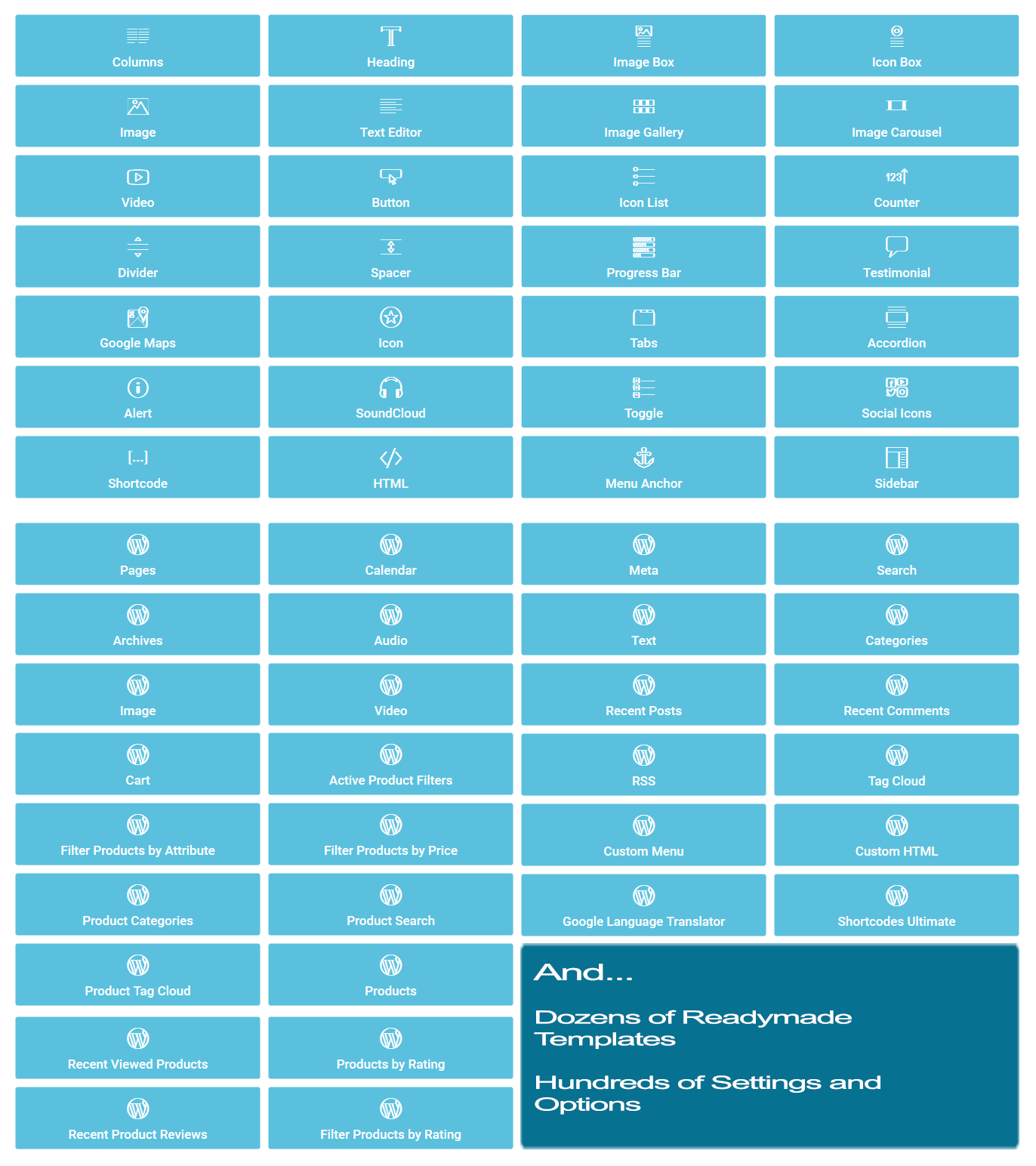
Live design feature allows the users to immediately view the results after the editing process. In fact, as you modify the back end components, the effect can be seen on the web page. No other page builder can out match the Elementor both in terms of speed and efficiency. As a result handling the interface is fun for the users.
Since Elementor has unique design attributes, it helps to create websites with designer components. Some of the features include Box shadows, overlays in the back ground, Hover and headline effects. It also pertains to the gradient background, Animations and shape dividers. In short, you can use the plug-in to make the website more appealing.
There are numerous templates available for the users according to their requirements and specifications. All of them are creations of outstanding designers working with word press applications. In addition, one can also store the sections as well as pages to be used in different projects. As a result, time spent on website design can be reduced to a significant extent. You can also export the template library onto another website and make them visually more attractive.
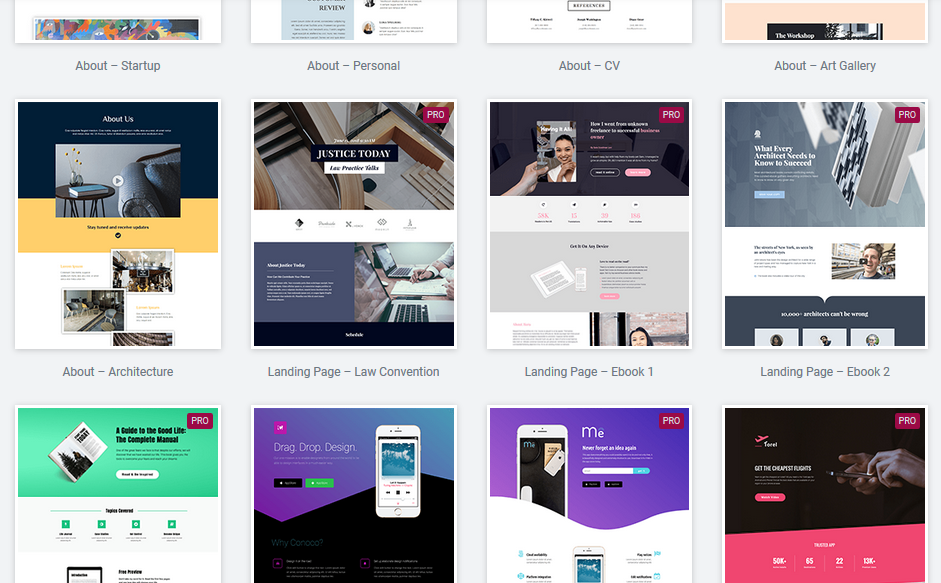
Usage of plug-in plays an important role in designing a responsive website. It is equipped with a range of tool sets that are crucial to attracting the attention of the visitors. Reverse column ordering and adjustment of the font size are the primary attributes making the website user-friendly. Customized web pages go a long way in enhancing the ranking in the Google search engine listings.
Plug-in compiles a history of actions performed on the web pages. Therefore, you can easily redo or undo the activities without any hassles. Users may also like to browse through the series of actions for selection according to their requirements and specifications. In addition, you can also switch into the revision mode to analyze various saved versions of the page. They are stored in the form of the list inside the system.
People looking to design the website from scratch can use the blank template devoid of headers and footers. They are suitable for creating landing pages to drive the traffic to the website. Sometimes those templates are also used for coming soon pages.
Maintenance mode is also available with the widget for the users. The page can be loaded by default if the website is down due to numerous updates. Visitors hitting the web page can easily access the information without any hassles.
There are numerous widgets available in Page builder for designers so that they can create amazing websites. Some of them are as follows:
Attractive headers with amazing capabilities
Manage the size as well as opacity and other settings
The text editor is quite similar to word press editor. It operates on the principle of WYSIWYG
With the help of the Plug-in, you can easily add you tube and Vimeo videos.
Drag and drop the button widget on the page and create streamlined button
Image box is available to upload the images along with the description
Inbuilt testimonials widgets are also available to enhance the social profile of the website. One can also select among 600 icons available with the widget. If you are looking to include a progress bar, it is important to access the same from the template.
An accordion is a collapsible option that can display the content of varying sizes. It can be used not only to make the page more attractive but also reduce the clutter to a great extent.
A colored alert box is incorporated into the webpage for creating a user friendly interface. One can also link the menu to the anchor to optimize the website.
Multiple language support by the page builder makes the website extremely popular among a large section of people. Moreover, RTL is also integrated into the eclectic mix and also provides typographical options to the users. You can also add more languages to the database to help the business target clients across the globe.
Application programming packages are crucial to developers as they can literally create websites on a fly. Since the page builder is open source, customizations can be performed without any problem.
To install the widget, you should have word press 4.5 installed on the computer. Moreover, for coding process, PHP 4.5 is required, while MYSQL 4.5 can be a wonderful database to manage the information store.
In order to install the page builder, one needs to install the Word press plug-in installer. Alternatively, you can like to unzip the file in the directory and select the suitable app for installation.
You should activate the plug-in using Plug-ins menu of the word press.
Thereafter select Add new option from the Page list and press the Edit with Elementor button.
Once the process is completed, it is fairly easy to drag and drop the widgets from the left panel in the content section of the page. It is also possible to add new parts and columns according to the desires and preferences.
There are no short code lock-ins in the page builder; therefore one can easily switch over to other options in a hassle free manner. Numerous page builders are available in the market however they generate garbage codes when deactivated. On the other hand, when Elementor is removed, it leaves basic HTML template. Although fancy formatting is lost, it is still quite simple compared to other page builders.
You cannot find glitches in Elementor while dragging and dropping the components. People work with the page builders for a very long time however the widget always meets the requirements and specifications of the clients.
Plug-in is one of the best tools to incorporate advanced positioning capability. It plays an important role in providing complete control over the components in the page. In fact, the designer can format the website in an effective manner. With the help of CSS styling sheets, design consistency is maintained across all the pages.
After the Elementor is installed, it is easy to create a one basic column layout. You should click on add new section button and select from the 12 pre-designed structures in the eclectic mix. Without writing a single line of code, it is possible to add as many sections as possible to the web page. One of the most important aspects of the plug-in is that it is possible to resize the widget as per area of the page.
Padding is performed with the help of PX, EM or % as they are responsible for adjusting page according to the window size of the mobile gadget. Due to dynamic sizing option, the Elementor works seamlessly on different types of devices.
To make the design user-friendly, adequate space is left between the columns. You can try various column lay outs and select the most attractive option. As a result, the website can be customized on a fly.
Page builder allows the users to drop the widgets right onto the website. People do not need to write codes to accomplish the task. In addition, advanced styling is also available to the users. Pixel perfect design ensures the creation of attractive visual interface with simple drag and drop.
After analyzing the above-mentioned attributes, it can be concluded that page builder is indispensable for web design and development. It is equipped with a range of capabilities to attract the web traffic in huge numbers. The code quality is second to none; therefore developers can make necessary changes to improve the layout of the website. Unlike other Plug-ins, support and documentation are available with absolute clarity. After comprehending the logic, people can reuse the web components across different projects.
Make your website design fluid with little or no coding. Immediate visibility of the output ensures that the developers and designers are on the same page. There are no proprietary glitches; therefore it is possible to manipulate the open source capability of the widget. Although page builders are dime a dozen in the market, Elementor is by far the cleanest and the best. It is available for free with the simplistic installation process and sets well on both computers and mobile gadget such as tablets. Last but not the least; the widget is compatible with the Word Press applications belonging to different versions.
Comments are Closed