


Description: These are the five most significant reasons why your WordPress site is slow loading. A solution to each is provided to help you optimize your website for fast performance.
If your WordPress site is taking over 3 seconds or more to load, you are losing money. Benjamin Franklin famously penned the phrase ‘time is money’ in his Advice to Young Persons Intended for Trade. How true that is these days when time is measured in seconds and milliseconds.
Fifty-three percent of visitors to your site will leave if it doesn't load within three seconds. Don’t believe it? Visit the Wikipedia site and see how fast it is.
You probably don’t need to be told how important page loading times are, so a more pertinent question would be your WordPress website is loading slowly. There are a few major causes of a slow WordPress site, and this article will explore them and their solutions.
You can find the result 1.62 second loading time with AssociationX Theme by D5 Creation in this site. All of the D5 Creation Themes are optimized for Speed, SEO and Security. These are the simplest Themes, too. You can check with the official WordPress Approved Free Versions before using the Extended.
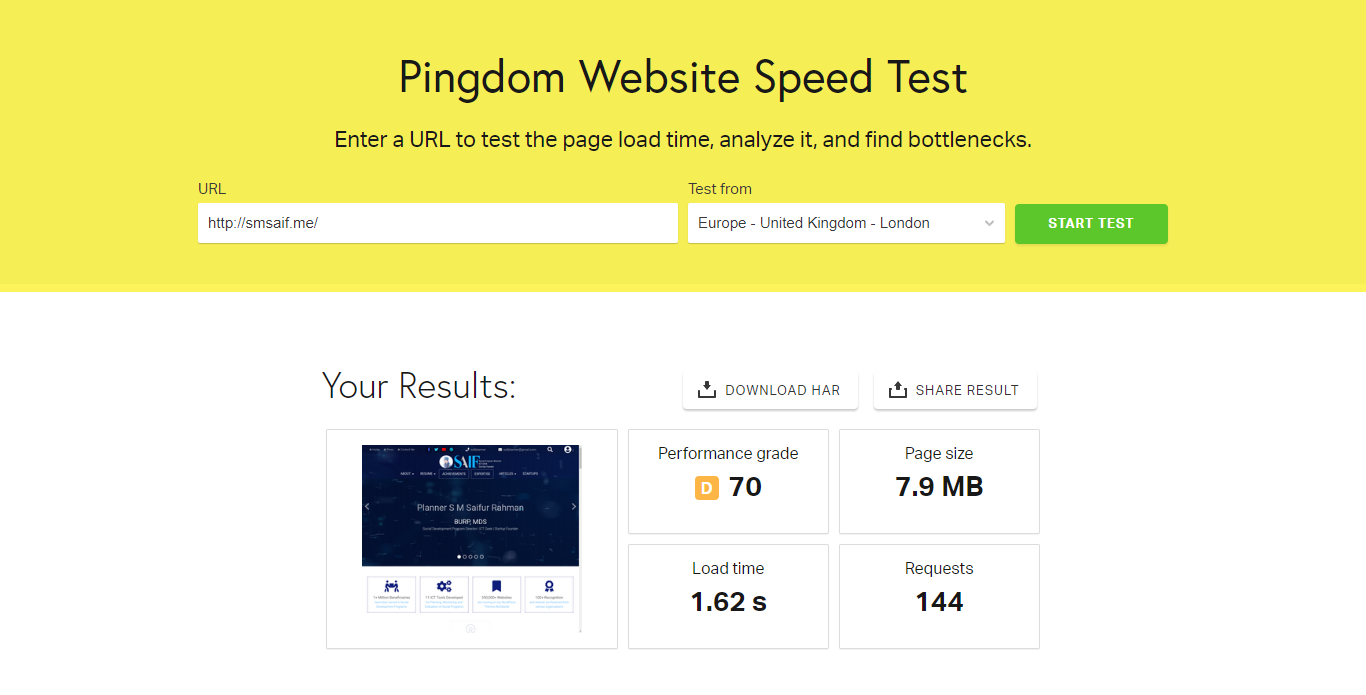
Plugins are fantastic bits of code that run on your site to extend its functionality and do lots of other things. When you use a WordPress site builder to create your website, it gives you options to add plugins to add custom functions.
The problem is that these plugins need resources to run, as well. They will be sending continuous requests to the database, and it makes page load times much slower. Consider that many of your clients will be using mobile devices; do you need to show them that huge image slider?
WordPress site plugins are an excellent addition to any site, but they usually don’t add value to the client. We also tend to forget all about them once we are finished, and some are coded very poorly.
Go through your website with a fine-toothed comb and weed out any unnecessary or resource-intensive plugins in there. You can even use plugins to check the performance of other plugins, and then remove them when you’re done.
No website can hope to entice today’s graphical consumers without media like photos and videos. High quality, high definition media does wonders for conversion, but it eats up your hosting bandwidth and slows client-side page loading.

Even with lightning-fast hosting, such ‘heavy’ media files take a toll on resources. Rather than let them go, you can use a few tricks to speed up your WordPress site.
One of the biggest culprits of slow loading, WordPress website hosting services, directly impacts how fast your web pages load. No matter how fast the client’s connection is, if your servers can’t respond fast enough, you will lose potential conversions.
There are three types of website hosting services. Each of these responds differently depending on the resource requests.
Having a low priority domain hosting service slows everything down for you and your clients.
Upgrade to a better, faster, and more responsive WordPress hosting service. If you can afford it, choose a dedicated or cloud-hosted option. Remember that even a 99% uptime can cost you 3 days of downtime. Can you afford to have your site down for 72 hours a year?
Even with a good hosting service, you can improve site loading times dramatically by enabling CDN. A content delivery network (CDN) is a series of servers in the world placed strategically to respond to requests from clients who are nearest geographically. By reducing the distance, data packets have to travel to, and from your servers, CDN improves loading times for your clients.
When you build a WordPress site, you use a lot of assets such as libraries and extensions. These come in the form of files that get ‘called’ as needed. The problem is that these assets aren’t always synchronized.
The WordPress website's language is designed to unify all such assets, but it takes up valuable time and resources. For WordPress nerds, it can be tempting to add this here or borrow that there to reduce the workload.
Ultimately, optimizing your WordPress website involves a similar process to the one needed for useless plugins. WordPress builds a site from scratch upon request as a dynamic website building and hosting solution. The number of calls and operations that occur then slow down the site every time a user requests a page.
Viruses and hacking attacks on your website have the potential to wreak complete havoc. Besides being bad for business, they can even cause your site to be shut down.
Whatever such malware seeks to do in your site, the only course of action is to take up defensive and offensive measures.
A slow-loading WordPress website is annoying and a menace to business. Consumers have a lot of options nowadays, and they do not hesitate to move on to the next site if yours does not fulfill their expectations.
Don’t lose business because of such a problem that has such simple fixes. What tricks have you been using to optimize your website for fast loading? Please let us know in the comment below.
Comments are Closed