


No doubt, WordPress is a viable choice as a platform for individuals and developers alike longing for ease and convenience to create, edit and manage a website. Thanks to its user-friendly admin interface, users can make the desired changes quickly. Besides, the popularity of the WordPress CMS is what makes it a preferred choice for the majority of site owners. The irony is that the popularity of the platform has made it a common target for hackers. In this article we shall discuss on the WordPress Site Security Issues and their Solutions..
However, getting your site hacked can ruin your market position and user's trust. And so, it becomes imperative for you to adhere to best practices or follow trends to harden the security of your site. Below are 10 essential WordPress Site Security tips that you must follow to protect your WordPress installation from vulnerabilities and attacks:
This is the most obvious, and unfortunately, the most overlooked factor that increases the risk of brute force attack on a WordPress site. Some site owners forget to change the default “admin” username for a WP site. Remember, any malicious user will attempt to break a site by using the default username. And so, make sure to save the username as something that cannot be predicted by hackers.
Also, you must make use of strong passwords to avoid hackers from breaking into the site. You must follow the guidelines when creating a password for your site, which requires using at least eight characters comprising of a lower-case letter, uppercase letter, symbols, etc.

It's easy to get overwhelmed with the number of free and paid WordPress themes available online. But, wrong theme selection imposes a greater risk of making your website vulnerable to security attacks. Especially, free themes tend to contain faulty code that is highly responsible for making the site prone to hacking attacks.
Therefore, you must carefully choose your WordPress theme from a trusted source such as D5Creation. This site provides a wide collection of secure WordPress themes that contain bug-free and clean code. The best aspect of D5Creation themes is that all of them are WordPress.org approved and maintained in compliance with WordPress coding standards.
It's true that WordPress plugins help in extending the functionality of any WordPress website. However, installing more than required plugins will make it difficult to handle all of them. And, you may forget to update some of your plugins according to the latest security and maintenance release. Hackers often target such plugins to gain access to the WordPress site.
So, make sure to install only those plugins that you really need to improve your site's function. It is an important tips for the WordPress Site Security.
Taking a cue from the point above, it is critical to update your site version based on the latest updates. This is because a newly launched version apart from containing new features comes bundled with bug fixes that help resolve any security issues that you might have encountered using some older WordPress version.
And, it's imperative that you should update both your themes and plugins, as the latest WordPress version release won't support the older theme and plugin versions. Thus, whenever you receive some update notification within your site's admin dashboard screen, make sure to run that update instantly. Also, you can install major WordPress releases automatically, by adding the below-provided line of code to your theme’s wp-config.php file:
|
1 |
define( 'WP_AUTO_UPDATE_CORE', true ); |
When upgrading your website theme or plugins, you might incidentally break your site. However, having a backup can help restore your site to its previous form in no time. And so, it is highly recommended that you must create a backup of your site and its contents on a regular basis.
Creating a backup will help keep your site protected against any unknown threat. For instance, let's assume your site is hacked, and all your content is stolen. In that case, running your backup will help you reload your deleted content. Make sure to choose hosting providers that can assist in creating a backup for your site.
Make sure that your WordPress website files and folders are assigned the correct ownership and permissions. This help in preventing hackers from exploiting files that aren't secure to gain control of your site. It is advised that WordPress folders must have 755 permissions and files must have 644 permissions.
Ensure not to get tempted to set your folder permission to 777 when you're unable to install or update something. For instance, often when trying to upload a media item or install any plugin you may get errors, but make sure not to change the folder permission to 777. Rather, take help of your web host and ensure that your website PHP files are run by an authorized user. Also, ascertain that the folders are owned by that same user.
Make it a habit of monitoring your site for vulnerabilities. In fact, this approach will help you find security loopholes that you might not know existed on your site. Also, it evaluates all the activities happening on your website and lets you know if something looks fishy.
In essence, monitoring your site will ensure if your site is working fine or not. Also, it will make you notice what went wrong with your website if it behaves suspiciously.
All of our Award Winning WordPress Themes are Security, Speed and SEO Optimized. You can use those in your sites. Fortunately, You can try with the Free Versions first.
Usually, hackers launch brute force attacks on a WordPress site to break into it. They keep on entering different password combinations and/or username continuously to hack a WordPress installation. And so, you must put a limit on the number of attempts a user make to login into your site admin panel. Mainly, membership sites and other websites that require providing access to admin area to users must limit login attempts.
Ensure that a user can't try logging into your site more than thrice. Also, you can ask them to enter some code apart from the password and username to enter into the site. To get this functionality, you'll have to enable two factor authentication in your website.
The configuration file (i.e. wp-config.php) of a WordPress install stores critical data of the site. Thus, it's important that you must hide the wp-config.php file to protect it from malicious users. To do so, add the following file rule to your site's .htaccess file:
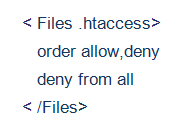
Note: Just copy and paste the code above in the .htaccess file that can found in your hosting provider's root folder.
If some malicious user or hackers are able to gain access to your site's .htaccess file, they can have complete control over your website. Therefore, just like the configuration file, you must also hide the .htaccess file as it contains functions that control your site login, redirects, CDN support, etc. For this purpose, add the below code snippet to your .htaccess file:
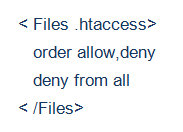
Hope that these ten security tips will help you protect your WordPress site against hacker attacks in the best possible manner. Of course, there might not be a one-size-fits-all approach to ensure 100 percent security of your site, but at least, you can make attempts at safeguarding it from vulnerabilities.
There are tons of popular and very useful articles in our Blog Section. You may try for another article related web design, hosting, SEO, security, speed, marketing, etc. there. You can also write for us or can suggest for new articles. We appreciate guest articles related to WordPress, web design, web technologies, etc.
Comments are Closed