

When it comes to organizing your WordPress website, categories and tags are one of the most important factors that play significant role. These can help your website to get better ranking on search engines and will definitely give you a boost in terms of page views.
With the proper use of WordPress tags and categories, you can help your potential viewer and the web crawler to navigate and browse your web pages easily and quickly. Tags and categories can easily manage the entire your entire WordPress website and while managing it can also increase your website’s accessibility and usability which can play a key role in a prosperous web business.
So, I guess it is very clear that you cannot afford to do a single silly action as that can cost you very badly. The website’s SEO rankings and the user experience will definitely deteriorate if you did not pay attention when it comes to categories and tags. These are very important part of your website, so, get it done in the initial steps of creating the website or else you might lose your SEO rankings and efficacious backlinks.
Let us first understand some basics just to make sure that we all are on the same page. Let’s begin with a simple introduction of Categories and Tags in WordPress. Here we go,
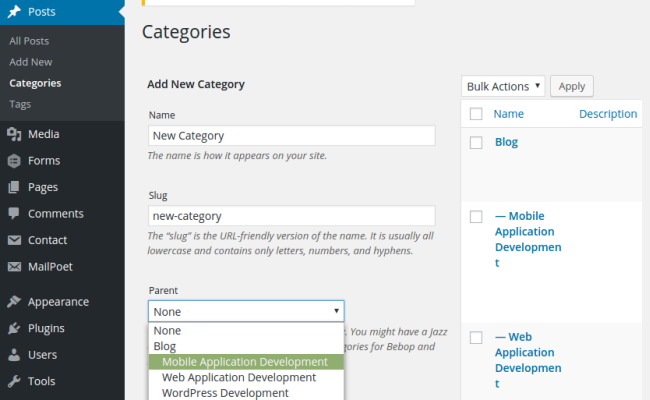
The basic utility of category in WordPress is to help you organize all the connected post in particular groups. The categories make it super easy for a web reader to search for your content. The faster they get it, faster they visit. This makes it quite convenient when it comes to web crawlers and your web user.
You can display these categories wherever you want. On your menu, on the top or bottom of your post, in the sidebar. If you want, you can set miscellaneous categories per post in order to make your post found easily by your user.
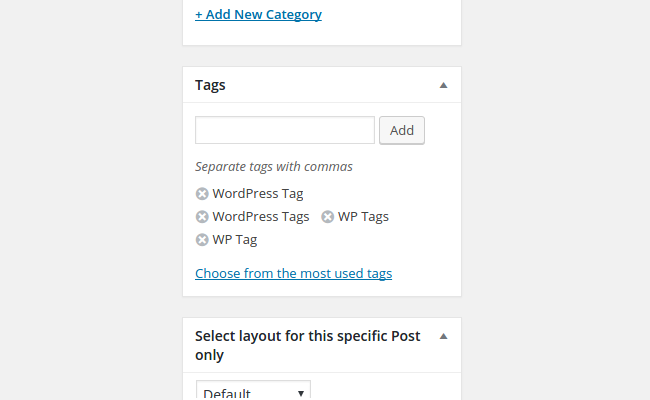
What WordPress says about Tags defines a lot about it. According to them, WordPress tags helps the webmasters to display similar/ related post together. When your visitor clicks on the tags, they redirect to the page with articles or posts with the selected tags.
To be frank, tags are more specific than categories. Hence, it enables you to get your desired content more easily and conveniently. Which definitely helps you get more traffic.
The Tags are not hierarchical and optional. On the other hand, Categories are hierarchical and hence allow you to use subcategory if required.
In using Categories, there is a restriction when you’re using multiple categories. However, there are no limits in using tags on your WordPress site.
The tags should be placed in the sidebars. But the categories must be in either menu bar or sidebar.
In order to score better ranking on leading search engines, one has to use keyword enriched categories and tags for your WordPress websites.
Always do an enhanced in depth keyword research to find the most competitive set of relevant keywords for your website. Don’t use irrelevant keywords or else you might face consequences. So, just make sure to use relevant keywords in your categories and tags to let your audience and search engine find you easily.
Always make sure that the categories and tags are relevant to your post in order to increase receptiveness and legibility of your blog post.
Always remember, you should create a better website’s organizational structure before publishing anything on it. This caution can eliminate the need of redirection of the page when there are conditions when you have to change the existing categories and subcategories and tags as well.
The usage of categories in order to enhance the visibility of your blog post depends on your keyword research. But remember one thing, do not overuse categories. To be precise, do not exceed your categories and tags from 10 categories or tags, as this can make your website complicated.
Everyone knows that WordPress is available in two different versions,
If you have a closer look on both of them you’ll see that these WordPress versions are fundamentally different from each other so, you must pay attention while categorizing and tagging them.
When you are using WordPress.com, you can use a considerable number of tags. As this allows WordPress to grow their community and fanbase and helps the visitors to go for their preferred article under a broad range of tag options.
However, when you’re using WordPress.org, Overusing the number of tags can lead your website to duplication issues and will definitely lead your website to have a calamitous effect on its performance. The search engine will consider your action as a folding over of categories and will not mark your content relevant for showing it in its search results.
If you are operating a multi-author website, mostly, admins create specific categories for different authors to streamline their posts and projects. However, it is not needed in WordPress as it already possesses the author categorization system.
Whenever, you publish a new post, on the WordPress with your name on it. The name is displayed in the post.
Sometimes you must fall in the confusion to either use singular or plural form of categories and tags. Most of the time this case happens a lot which creates a lot of confusion and then you tend to use both (Singular and plural) forms. When these type of situations occurs, you must remember one key factor here, just don’t use both of them at one time. Without any hesitation, you can use either of them, but just don’t use both of them.
It is very simple and very easy step. Just remember one simple point. The tags and categories you use should not match with each other. In simple words, the name used in categories must not be repeated in the tags.
For example, you’re writing in the categories of WordPress themes, so, now do not use WordPress Themes in the tags or else there will be duplicate issues. Also, it will confuse the search engine as what to show to the visitor. So, avoid this simple mistake.
It is a basic one. Use easy to understand, eloquent names for the categories. This allows the visitors to have a clear and concise understanding about your website. With simple and detailed descriptions, one can simply understand easily where to look for the thing. Even the search engine bots have the clear understanding of what you want to represent in your post and website.
So, these are the Top 7 tips when you’re working on the enhancement of your site’s SEO through categories and tags. Let’s have a quick recap to have a better understanding of the topic.
So these are the points you must take care when organizing categories and tags. So, let me know what you think about the same topic. I would love to hear new ideas from you. Make some use of the comments sections and I will get in touch with you as soon as I can.
Thanks and have a good one
Comments are Closed