


Building a website from scratch is way too easy today due to the availability of high-quality WordPress themes out there. All you have to do is install the theme, add your content to its pre-designed pages, do some minor customization, like editing the color scheme, and your site is ready to go live. Do you think you can rest easy afterwards just posting articles from time to time? No way.
The truth is, all of that is just a starting point. There are many other things to take care of once you launch your site. It may look like eye candy on the outside and be easy in use, but only a few people will appreciate that if it takes ages to load. You may post tons of compelling content, but there’s no point in it if Google doesn’t rank it high enough for people to find it. You may be a good tactician, but it won’t help you much if you don’t rely on accurate data. Worst case scenario, one day you could wake up and find out that your content is gone and your site is offline.
Already getting goose bumps? There are many problems to face on the web and it may be quite challenging and costly to fix them. Instead, your best approach is to prevent those problems in the first place. So, if you’ve just gone online, it’s too early to lean back in your seat and relax with a glass of your favorite drink. Check out 10 things to do - right after building your WordPress site.
[ These are not required. You may use these for better performance and security of your Site ]
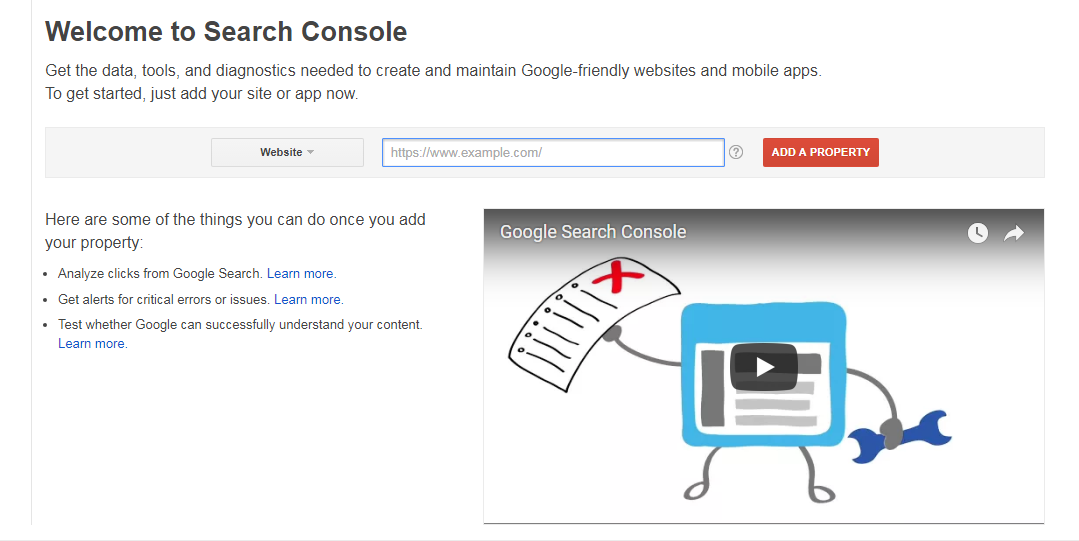
To increase your SEO rankings, you must find out how Google views your site. You may think that all is fine, but it can be far from the truth. To know for sure, submit your website URL to Google Search Console.
With this free service, you’ll be 100% sure that Google can see your content. You’ll learn which queries let your site appear in search results and which of them bring more traffic than others. The service also shows the sites linked to yours. If there are some critical errors, e.g. in an internal link structure or a sitemap, you’ll receive alerts to fix them ASAP.
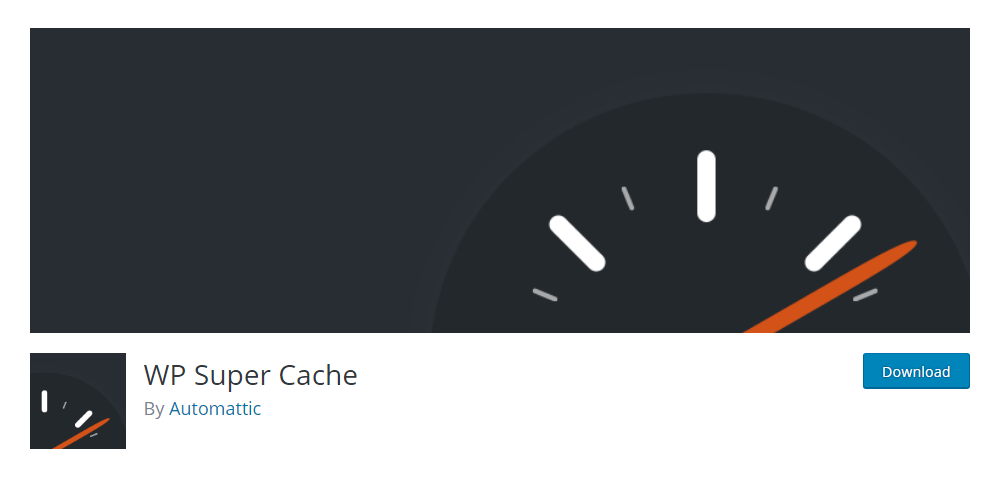
There is nothing that irritates web users more than long page loading times. When shoppers can skip to a shorter queue, they do it. Things work the same way online. People won’t wait for your site to load if they can access similar content far more quickly on sites that they see next to yours on the results page. Google also hates slowpokes and gives higher rankings to speedy sites. That’s why your website loading speed is critical for both of your main targets, the audience and search engines.
One of the most effective ways to speed up your site is caching. When a site is cached, its pages, images, and other files are stored in the user’s computer memory. That way, the browser doesn’t have to reload the page elements all over again when the user enters a recently visited page, which results in faster load times.
A great caching plugin for WordPress sites is WP Super Cache. It can serve cached files to the majority of your visitors including those who haven’t logged in or have never commented on your posts. To speed things up, you can also enable the option of page compression. D5 Creation recommends W3 Total Cache.
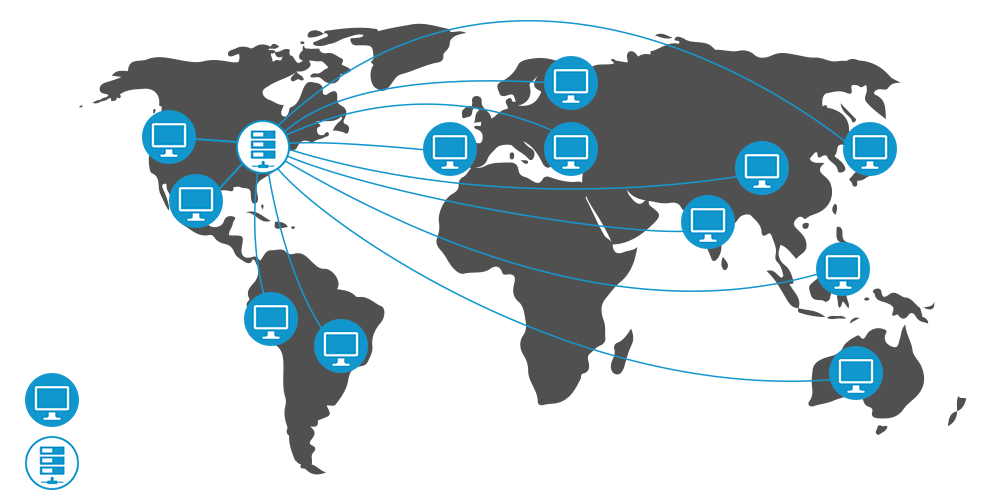
Another way to give web users faster access to your content is to put it closer to them. Literally. That’s what a CDN (Content Delivery Network) provides. It’s a network of servers storing static content and delivering it based on the user’s geo location. The closer the server is to the user, the faster it will respond to the request. CDN is recommended for high performance and high traffic sites. You can find your own researching in internet. D5 Creation doesn't recommend Paid CDN Services. You can use the Free Plan of CloudFlare.

Your website is constantly exposed to multiple hazards, from hackers’ attacks to malware. Bulletproof protection is one the major things on which you need to focus. Wordfence Security can help you with it. The plugin carries out deep scanning for various hazards including malware signatures, phishing URLs, suspicious code, trojans, and many others.
This plugin features a web application firewall that detects malicious traffic. That way, hackers will be blocked before they can even get to your site. Besides individual attackers, the plugin can block entire networks and threats like fake crawlers, scrapers, and bots. You can also block users who break your security rules. As firewall rules are automatically updated, your site will be safe from the latest threats.
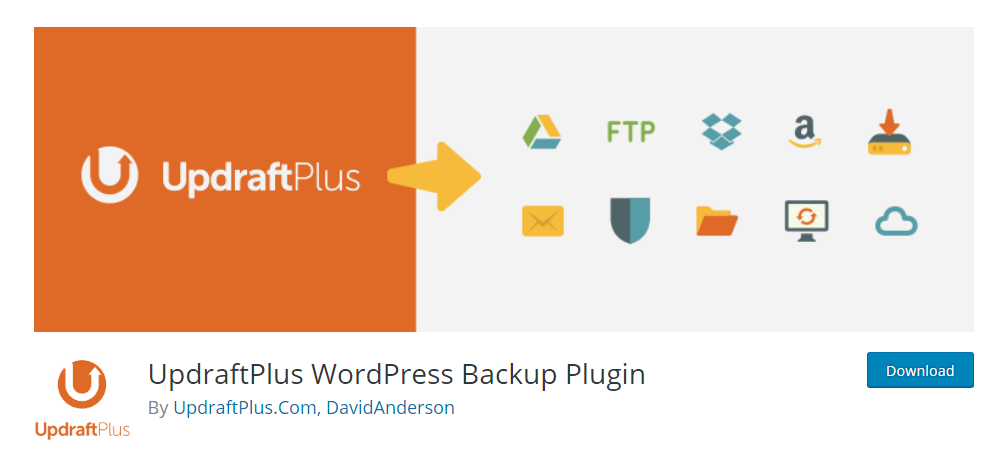
No one wants to expect the worst, but sometimes bad things happen out of the blue. Hackers become craftier day by day, servers crash for unknown reasons, hosting companies go bust without warning, and you can even delete something yourself by mistake. It is better to be safe than sorry at that time. The best way to save your database and files is to back them up with UpdraftPlus.
This WordPress plugin can help you back up your content to popular cloud services. They include Google Drive, Dropbox, Amazon S3, FTP, and many others. For convenience, you can schedule backups of your content and restore it with just one click.
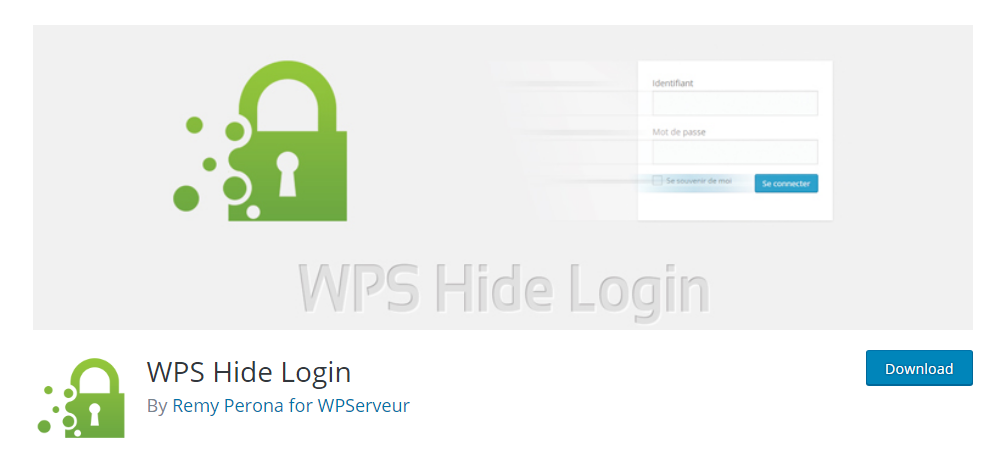
While you are sleeping tight at night, hackers are trying to crack your password and sneak into your site. If they mess with your own stuff, it will be a problem. But if they steal your customers’ private data like credit card details, it’ll be a real disaster. There is absolutely no way that you can let this happen.
To keep hackers away from your site, install WPS Hide Login. With its help, you can change the URL of your login page. Even if hackers somehow find out your username and password, they won’t know where to enter them. Don’t worry - the plugin doesn’t rename files in the WordPress core. It just intercepts requests for the login page.
Besides real people, you should also be aware of brute force attacks. In simple terms, there are special programs that enter millions of usernames and passwords until they get in your admin panel. To fight those bots, WP Limit Login Attempts will come in handy.
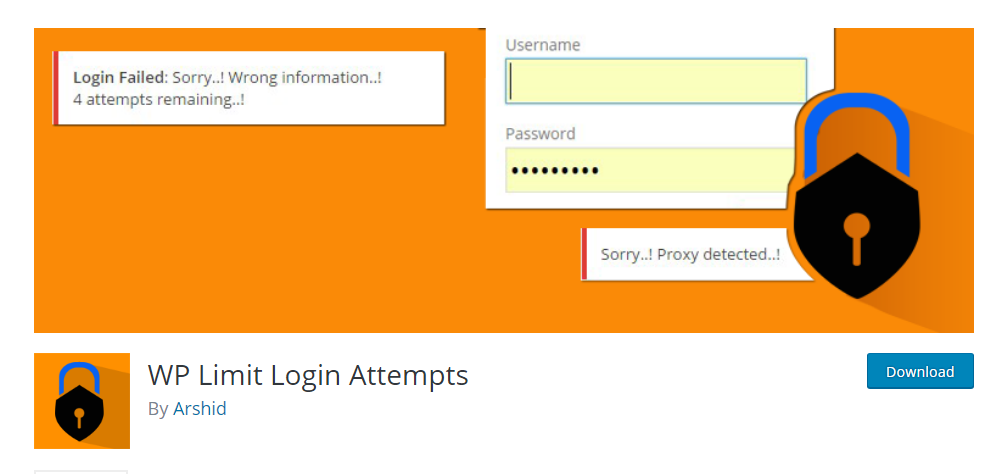
This free WordPress plugin will let you limit the number of times a user can try to log in to your admin panel. If it exceeds the set limit, the user’s IP will be blocked temporarily. What’s also cool about the plugin is that it provides extra protection by means of Captcha verification.

WordPress is a great platform for SEO from a technical aspect but when you post a new article you can miss out a lot of minor yet important details that will affect your SEO. It’s just a human factor. To make sure that your content always meets Google’s requirements, use SEO Yoast.
This plugin will serve as a reminder to add all the missing details to your post. It can be anything from subheadings to alt tags with a focus keyword in images. You can also preview how your post looks in search results to make sure users can see its full title and the meta description fits the context.
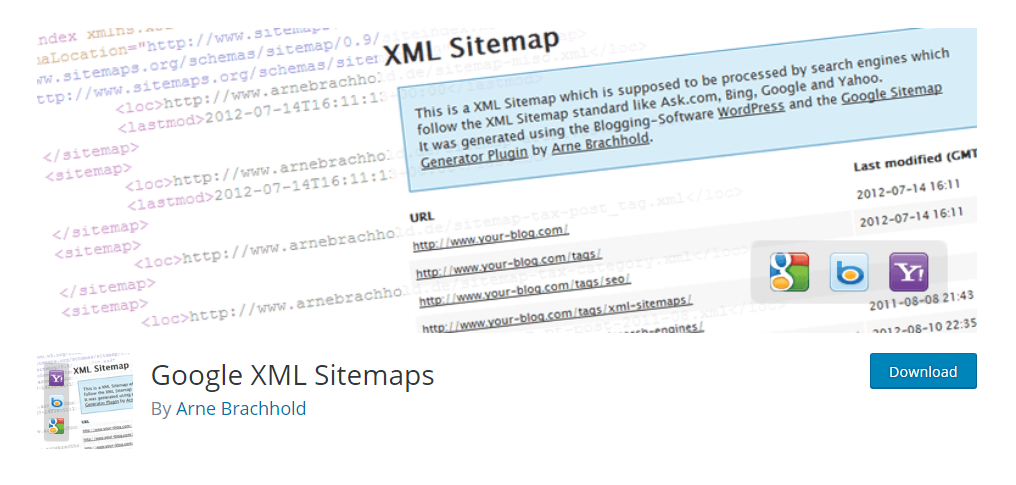
If Google finds problems in indexing your content, you can forget about showing up on the first few pages in search results. And no one goes further than that, usually. To make sure search engines can index your site without problems, you will need a sitemap. To generate it the fastest way possible, use Google XML Sitemaps.
This WordPress plugin makes it easy for Google crawlers to understand your website structure and retrieve it better. When you publish a new piece of content, the plugin will notify search engines about it.
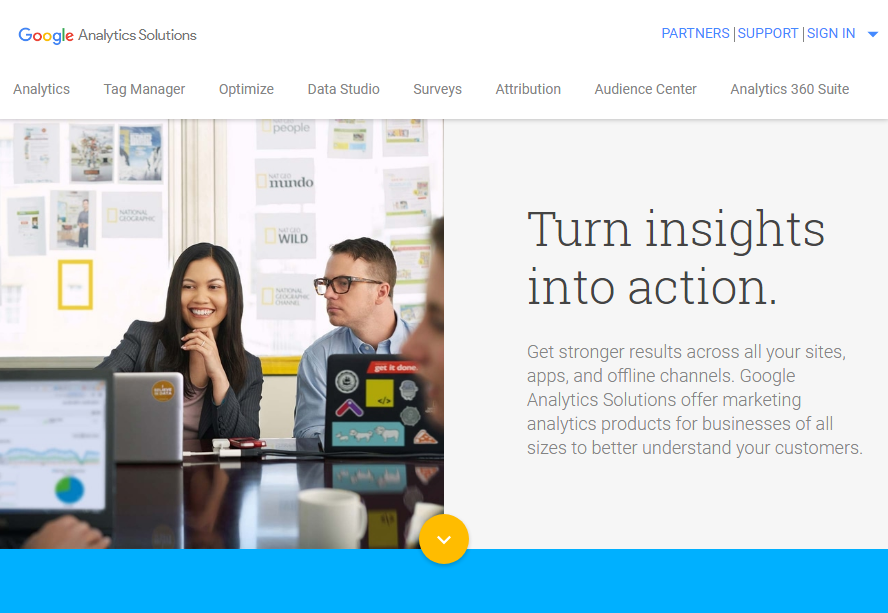
Making business decisions by guesswork is like playing a deadly game. Wrong tactics will get you nowhere. To move your business in the right direction, you must rely on accurate data rather than your intuition. That’s what Google Analytics can help you with. Integrate your site with this leading analytics service, and you’ll be able to watch your business performance under a magnifying glass.
The service comes with multiple tools to analyze the customer experience on your site, interests, demographics, conversions, etc. You will see which of your strategies work and which of them don’t. That way, you’ll succeed in your marketing campaigns and generate more profits.

In addition to welcome visitors, spammers will also enter your site and load your comments section with tons of spam. Not only will it keep real people from commenting on your posts, but will also affect your SEO. Checking every comment for spam and deleting bad stuff will take a lot of your time. To deal with spam moderation, install Akismet.
The plugin will automatically check all your comments and filter out those that look like spam. It reveals hidden links in the comment body. You can also learn how many comments each user has made. Besides comments, the plugin checks contact form submissions for spam.
As you can see there are a lot of things to do, but with the tools listed above, it will be really easy to take care of them. Once you complete all these steps, you will be in a position to make the most of your online presence. Hackers and spammers won’t find ways to harm your business. Visitors will get instant access to your content without waiting. Search engines will treat your site as a reliable resource and give it high rankings to compete with others. So, as soon as you build your site with a WordPress theme, don’t hesitate to take the above mentioned steps.
Comments are Closed