


Time is the most valuable thing when it comes to getting your website up and running smoothly. If you want to snag your share of the market, you need to act quick and smart. Is it possible to design a website using WordPress by yourself ?

Today creating a website has become a necessity, especially when you are starting a startup venture. No matter what type of startup you have, without a web presence, you are left behind your competitors.
Did you know that there are 1,518,207,412 websites in the World as of January 2019? Shocked? Well, it seems almost every business has its site. Doesn’t it?
Based on the statistical report published recently, the Internet has roughly 3.58 billion internet users, and it represents 51% of total popular of earth.
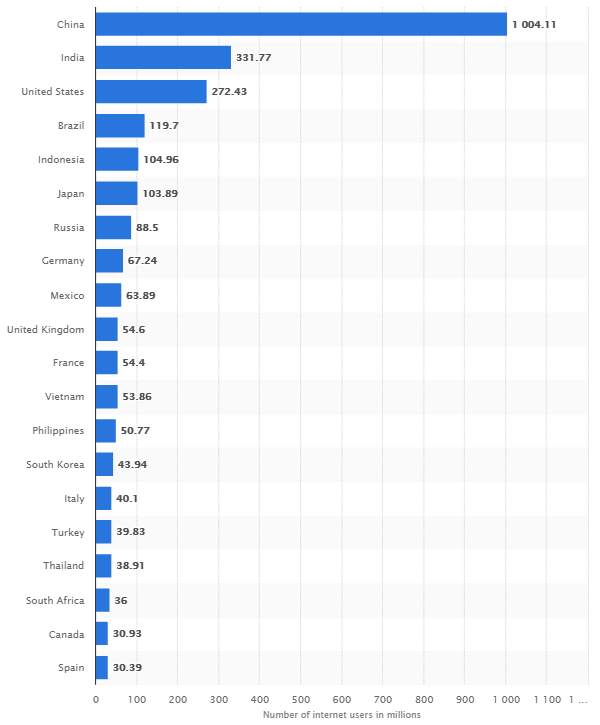
So if you still do not have website ready for your startup venture, you are losing out to the competition on each second.
Your website is the storefront for your start-up business. Your website is what will convert the visitors into the customer of your product or clients for your business, so you should never sacrifice the quality.
So, in this article, we are going to discuss about building a fully functional start-up website from scratch-
Read This Before Jump-Starting onto The Building Game-
If you check online, you will find the internet is overflooded with the vast number of website building platforms and builders.
You can code your website, but there are two crucial problems-
It takes too much time
Your result will be mediocre at its best
Now, the crucial question that just might have popped up into your mind is- which one to choose?
Let’s look at these statistics published by BuiltWith:
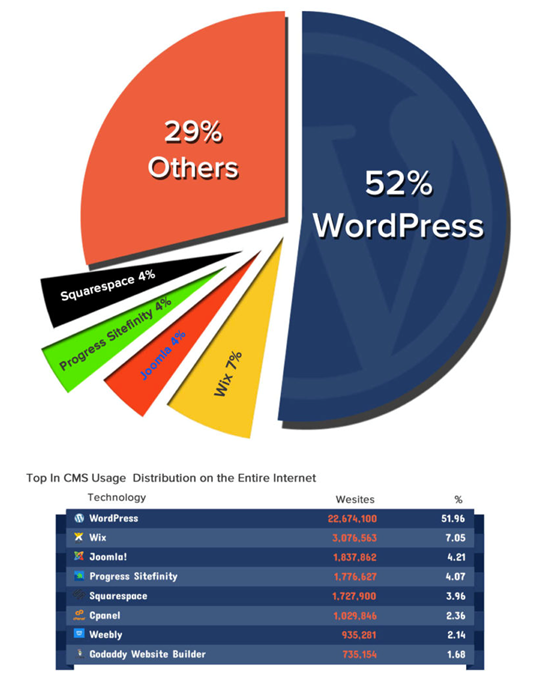
As you can see from the above data that WordPress is the most popular website builder.
Know About The Reasons Behind Choosing WordPress As A Building Platform For Your Website :
Is is difficult to design an startup website using WordPress by yourself ? The answer is NO when you will have WordPress.
WordPress is the most comfortable platform to work with. From small business websites, online shops to bigger e-commerce websites, WordPress is flexible enough to suit everyone’s need and, on top of it, WordPress is free. And, WordPress will be the best platform to design a website (using WordPress) by yourself without knowing any coding ! Yes, It is !
Here we present the most common questions associated behind the reason for choosing WordPress:
When it comes to building a startup website by yourself from scratch, making it with HTML or CSS could be a highly time-consuming affair, especially when if you do not know about it. Learning HTML from scratch can take more than six months and, then you will have to learn CSS and HTML.
When it comes to building a website within a day or two, learning HTML and CSS and building site is not a logical solution at all.
Why Choose WordPress Over Website Builders?
Most of the website builders are not only expensive, but they are limited also. Using a website builder is still a viable option if you want to build a one-page website.
The short and straightforward answer is user-friendliness of WordPress
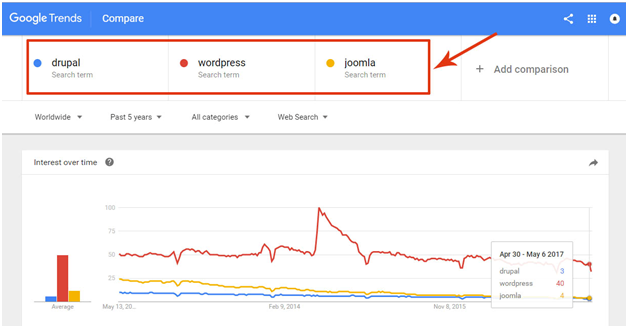
From the above Google Trends screenshot, you can easily understand how WordPress dominates the world of website making platforms.
Choosing a domain name is like naming your newborn baby. All you want your website to be easily found by the people, so name your domain after your business.
If you choose a domain name like “ themes4u.com,” but your business name is Hands On Best Themes, it won’t bring people to your site as quickly as it could. Make things convenient for your potential and existing customers by naming your domain after your business’s name.
When you are choosing a domain name for your startup, make sure that you are not using a generic domain name. Choose a domain name that can provide the best reflection of your business.
A characters limit of a domain name cannot exceed than 67 characters, but that doesn’t mean your domain name needs to be that long. Choosing a short and easy to remember domain name is the best idea.
Once you have already decided the domain name, the next thing is that you need to decide is how you are going to show it off online. You need to a web hosting company which will connect you to the internet. The hosting company is like a hard drive for your website because this is where all your information is stored.
When it comes to choosing a web hosting company for your website, you have three options to choose from –
This is the most cost-effective plan, and, it’s typically limited to one domain. Most of the shared hosting plans come with limited features like limited bandwidth, data storage, or other features. These plans share space on hosting server with other webmasters and are usually the best hosting solution for the smack businesses or first-time website users. Eventually, once you start getting thousands of visitors and have the potentiality of taking online transaction, choosing a dedicated server would be the best decision. You can start designing startup website with a Shared Hosting first if you want to learn and earn more experiences.
These plans are expensive and allow your website to have your server. If you have been successful and experienced satisfactory growth on your current individual plan, it’s time to move to the dedicated server. Dedicated or VPS or Cloud Hosting may be the best choice for designing startup websites because you will have full control over the hosting.
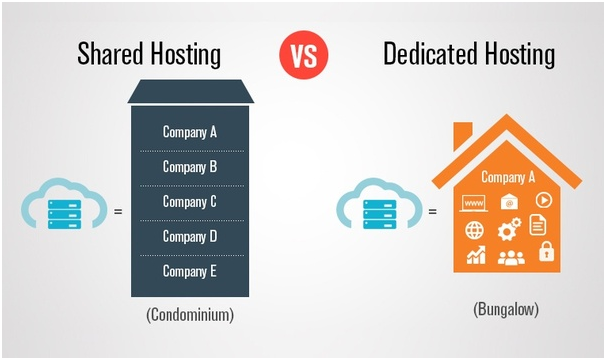
These accounts allow multiple individual plans within a single account. If you have a plan to run multiple numbers of small sites, opting for reseller account could be the ideal deal for you.
Once you are determined your domain name and chosen the server hosting plan, it’s time to get your website up and functioning in the best manner.
The first thing you need to do is install WordPress to your domain:
There are two possible ways to install WordPress:
Almost every well know web hosting companies offer one-click WordPress installation process, which makes installation matters in the blink of an eye.
In most of the web hosting companies, you will find the “1-Click-Installation” in the account’s control panels.
Here’s how to install WordPress:
If your hosting company doesn’t have the one-click installation procedure available for you, then you can install the WordPress manually –
1. Download the WordPress from https://wordpress.org/download
2. Create a new folder on your desktop and unzip the WordPress file in it.
3. There you can find a file named wp-config-sample.php, and you need to rename it to wp-config.php
4. Now open the wp-config.php (open it Notepad) and fill the following lines –
• define(‘DB_NAME,’ ‘database_name_here’); – Database name (if you don’t know it, ask this from your hosting support)
• define(‘DB_USER’, ‘username_here’); – Your hosting username
• define(‘DB_PASSWORD’, ‘password_here’); – Your hosting password
Once you are done with filling the gaps, you should save the file.
5. Download FileZilla and log into your hosting FTP. The FTP address is ftp.yourdomain.com, and use the same login ID and password that you used to register to your host.
6. If you find any file named “ index” you need to delete it and, upload all the files from WordPress folder to your FTP server. The FileZilla allows you to use the “drag and drop” function.
7. Now, go to URL: yourdomain.com/wp-admin/install.php
Now, this is the page that should see-
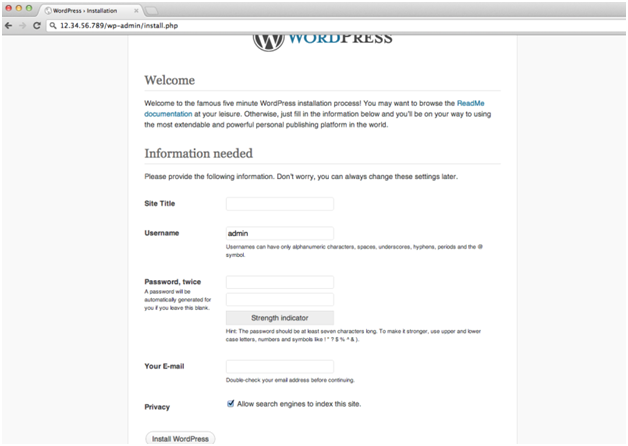
You need to fill in the form and you are done!
After installing WordPress successfully to your website, you will be able to see a fundamental yet clean website.
But, you don’t want to look like everyone else. This is precisely why you’ll need a theme. A theme is a design template that tells WordPress exactly how your website will look.

The theme (Innovation) above is an example of a free WordPress theme that you can install. Innovation is one of the most popular Theme at WordPress.org. D5 Creation has many Award Winning Themes which were listed among the top 5 most popular Themes at WordPress as well as Featured Lists randomly. Fortunately, all of those Themes have Free Versions available. Those are Elegant, Responsive and Professional, too.
Most of the available WordPress Themes are free and highly customizable.
If you don’t know, type in https://yoursite.com/wp-admin and replace your site with the name of your domain.
Here’s how the dashboard looks –
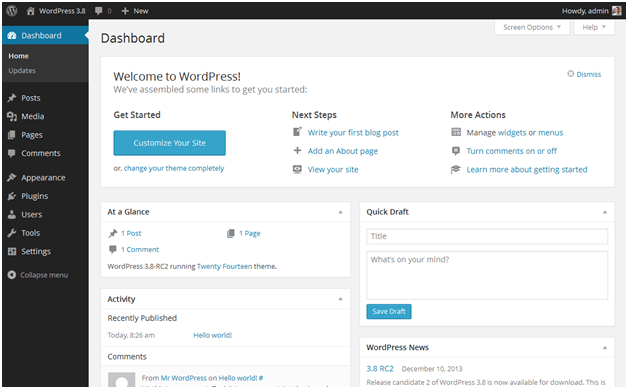
You can find the “Appearance” option on the sidebar and click “Themes’.
There you can find a lot of enticing themes that come free of cost.
But, if you are looking for something professional and elegant, you need to check the themes available on d5creation.com.

This website has an extensive collection of most updated and responsible themes with the best in class UX designs for almost every type of business.
Once you have found the theme finally, you can install it by clicking “Install,” followed by “Activate.”
You can find a detail Theme Installation Tutorial with Video Here: https://d5creation.com/themeinstall/
It’s time to create the content-
Look around the sidebar of the dashboard for pages and click on the “Add New.”
Now you will see the screen with various options like adding images, text, and other elements. Start building the page the way you want it and save it once you are done.
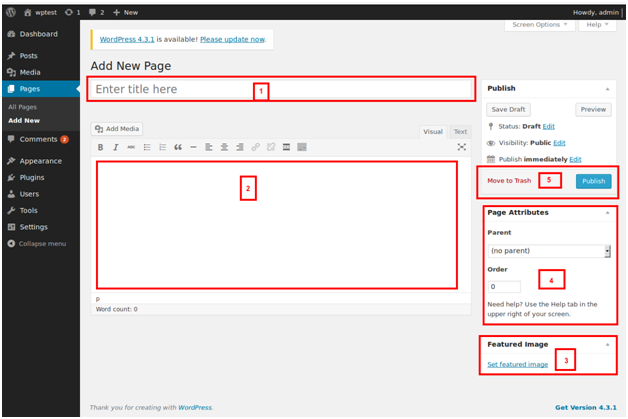
Do you want your new pages to be linked to your navigation bar?
• Click “Update” to save all the changes to your page.
• Then Click “Appearance” and select the “Menu” option in the sidebar
• Find the page that you have created and add it to the list by clicking the checkbox next to it, and then you need to click “Add To Menu.”
If you have a plan to run a blog on your website, you will need to add new posts and edit them almost regularly.
You can create different categories for posting your posts.
You can create a blog post by going to “Posts-> Add New.” Once you are done with writing the post, you need to add the specific category for it.
Once the category is created, you need to edit it to the menu.
Page titles explain to visitors what your website is all about. The page titles play a crucial role in the search engine ranking of your website.
Make sure you use the unique title for each of your website’s page.
Taglines are added at the end of titles of across every page.
A static page is a page that doesn’t change. Your blog is not a static page because it keeps showing the new article on the top. A static page shows the same content every time to the readers. Your home page is the static page.
How to set up a static front page?
• click the “Reading” option that you can find under Settings.
• Select the static page that you have created. “Front Page” is the home page of your website.
• Choosing a static page is essential or else, WordPress will take the latest post and start showing it on the homepage.
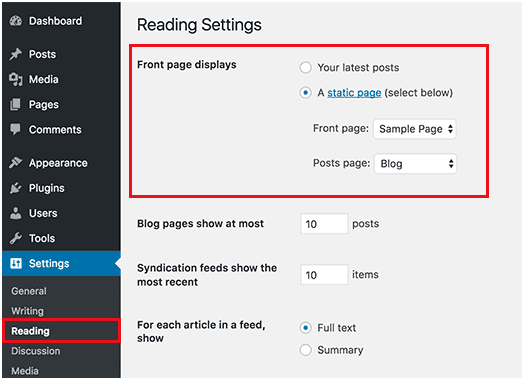
Most of the themes have the sidebar on the right side ( in some cases it’s on the left side). If you want to get rid of the sidebar or eliminate the unwanted items, here’s how you can do it-
• Go to the dashboard and choose “Appearance -> Widgets”
• Now you can add different elements to your sidebar by using drag and drop or remove the items that you don’t want.
Finally, your website development venture for your start up business done. It’s time to start promoting your business through the website and make revenue. Is this article "design a website using WordPress by yourself" helpful ? If Yes, Please let us know in our Facebook Fan Page and YouTube Channel as a comment.
We believe this article has covered most basic part for designing a startup website. Already learned on "Design a Website using WordPress" ? You can find many important and necessary articles in our Blog Section for SEO, Marketing, Hosting, Wrb Design, WordPress, Themes, Plugins etc. You can also request/suggest for new articles.
Comments are Closed